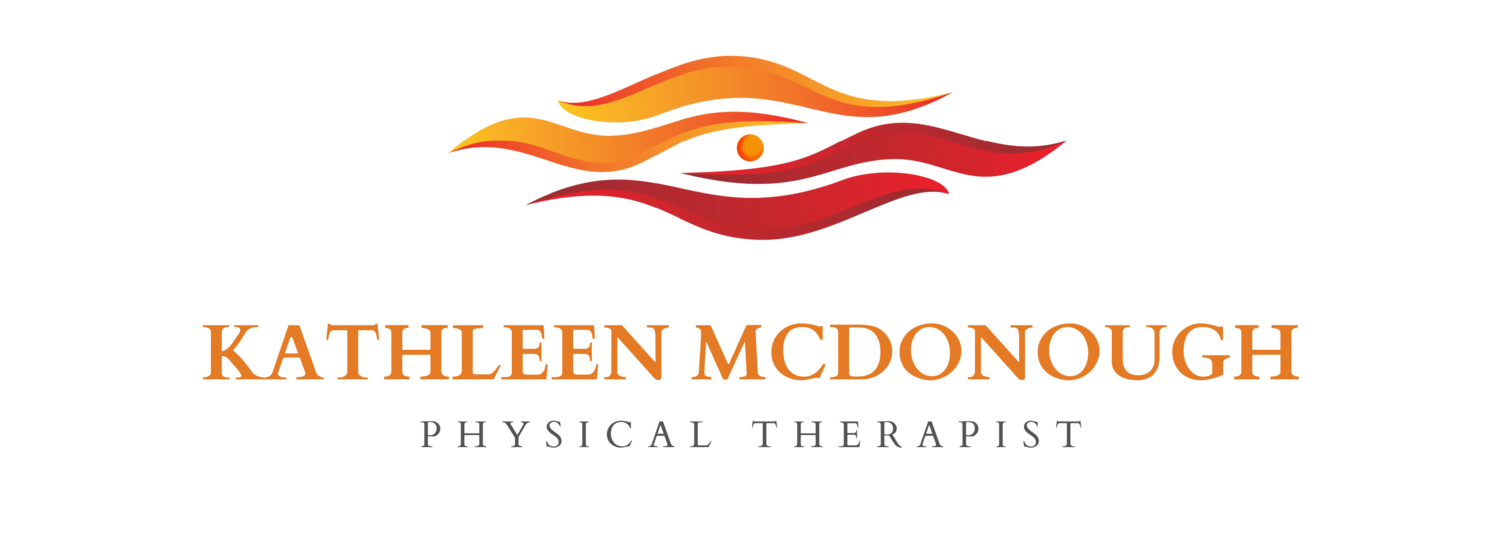Working From Home (Pt. 2)
In part 1, we talked about sitting and specifically, sitting upright for work at a computer. Today we will explore reclining for work and standing desks.
We are all under the force of gravity, even when lying down. Way back in the 80s, Nachemson wrote about intervertebral disc pressures in different postures. In 1999, Wilke, et al published a study with similar findings:
You can see that sitting, even with good posture, increases pressure on your discs. Standing with good posture is lower than sitting, but look at how low the pressure is with reclined sitting! You are taking a load off when you recline. Instead of gravity pushing directly down on your spine like a big trash compactor, the load is spread out across your whole torso. So how does one recline and work at a computer, you might ask?
Reclining for Work
1. Start with Your Chair
Just like in part 1, start with your chair. Reclining with good posture means that you take your well-aligned spine (head over shoulders and hips, slight in-curve at the neck and low back, SLIGHT out-curve in the mid-back) and tilt the whole thing down and back. It is key to keep your normal spinal curves and not slump!If you have an ergonomic chair, you can lower the chair height and tilt the seat backward. You should still have good lumbar support. You might need to prop your feet on something higher than the floor (a box, yoga block, or step works). If you are in bed, you can recline against pillows. However, pillows tend to get mushed around and allow/encourage you to slump. A large wedge works well. Use the long edge behind your back, from your tailbone up to your head. Add a small pillow behind your head. A wedge can be used to recline at a low angle, with the second-longest surface on the bed. Or you can recline at a high angle, with the short edge on the bed.
2. Where do you put your laptop?
As we discussed in part 1, your screen should be across from your face. So, with the laptop open, you could prop it on several pillows on your lap (with knees bent), or use a stand that goes over your lap (which would also be cooler for the laptop). There are lots of these on the market at reasonable prices (well under $100), and many are adjustable so that you can use them at your desk or a standing desk (aka, your kitchen counter!).
3. If necessary, prop your arms.
You might need to prop your arms on pillows to support the weight of the upper limbs (which is substantial). So, if you need to read a bunch of files, or watch an instructional video, or just need to take a load off your spine, try reclining!
4. What About Standing Desks?
As the disc pressure illustration shows, standing does produce less pressure on our spine than sitting, even sitting with good posture/support. However, just standing up and simply putting your computer on a higher surface does not ensure better posture!When we sit, the “lazy position” of the spine is to slump, ruining our natural in-curve in the low back. In part 1, we talked about adjusting the chair or using a wedge to help maintain that curve. Regarding standing, however, the “lazy position” of your back would likely be to thrust your hips forward, lock your knees and lean back on that lumbar spine, overdoing the arch and hanging on the ligaments of your knees, hips, and spine for support. This is not a natural healthy posture either. Furthermore, the longer you stand to work, the more likely you are going to hang on your joints for support.
Easy Fix
When standing, put one foot up on something, even a step stool or a yoga block. Remember pre-COVID, we used to go into bars and prop our feet on the brass bars below the counter? Well, even the bar owners of the 1800s knew that if you put one foot up on that brass rail while bellying up to the bar, you would be more comfortable and less fatigued, and would, therefore, buy more beer! That little elevation of one foot helps to take any excess arch out of your back and helps you not lock your knees and hips. You can play around with the height of the footrest to find what works best for you. It doesn’t have to be very high (think about the brass rail!).
Once you put your foot up on something and have your standing posture organized head over shoulders, hips, and feet, then you will need to bring your screen up across from your face. Just like we discussed in part 1, there are lots of laptop stands on the market, and one that adjusts (as described in the reclined work discussion above) can be used in a variety of settings. You will still need that separate keyboard so that your arms/hands are at the correct level. If you are working on a desktop computer, prop your monitor up on a small box or some books so that the screen is across from your face.
In Summary
Any static position, such as standing or sitting is not optimal for our bodies. As Joseph Pilates put it, “Change happens through movement, and movement heals.” We are designed to move, and if we don’t, we get the opposite of healing: we deteriorate. So lastly, don’t forget to move it, move it!
Stay well!
Kathleen McDonough
PT, MA, NCPT Physical Therapist &Nationally Certified Pilates TeacherMarin County